New CSD AFD Online Payment Process Work Flow Chart 2024
New CSD AFD Online Payment Process Work Flow Chart: The CSD AFD Team has recently made revisions to the Online Payment System and Loan Payment Process for the purpose of facilitating the purchase of AFD items via the CSD AFD Portal.
Major Changes in CSD AFD Payment Procedures
In the future, CSD AFD online portal will implement a new payment procedure that requires approval before making full or loan payments for a product purchase. The payment process will commence with the generation of a Demand for payment, which will then be validated by the appropriate Depot. Only upon approval of your payment demand by the relevant Depot will you receive the payment link to proceed further. This streamlined process will greatly simplify the subsequent steps once the Depot has finalized the sale of your product. The new payment procedures will be implemented from 1st December 2023 [Read more].
Acceptance Mandatory on Revised CSD Payment System
All users of the revised CSD payment system are required to accept the new terms and conditions. After clicking the ‘Shop Now’ button in CSD AFD Portal, a new window will open! This can be done by checking the designated checkbox on the official CSD AFD portal [see the image]. Once the acceptance is confirmed, beneficiaries will be able to proceed with logging in. It is crucial to note that the system’s interface has undergone significant changes, resulting in a different appearance compared to the previous version. Failure to familiarize oneself with these modifications may lead to confusion when attempting to locate the payment link.
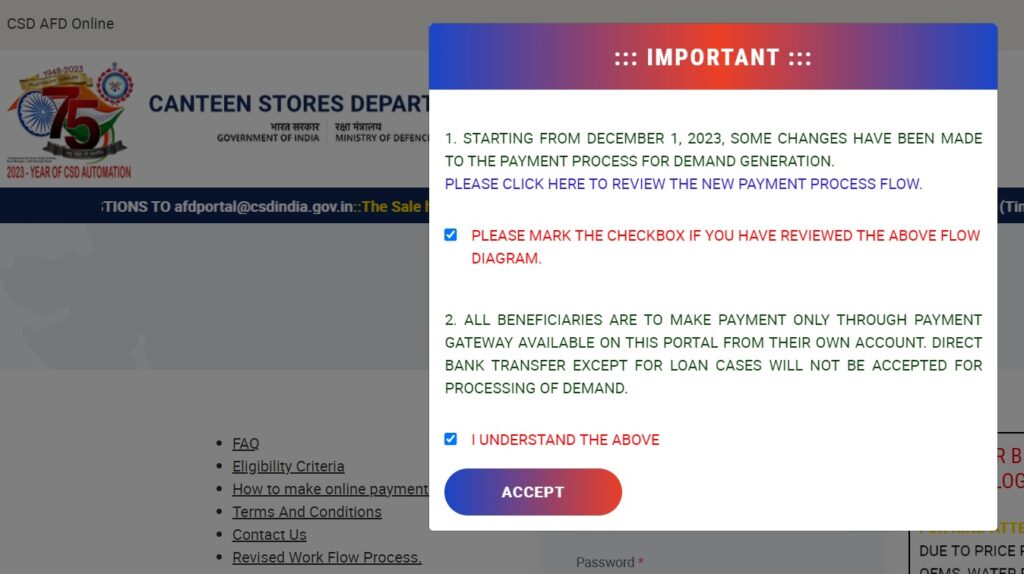
IMPORTANT
1. STARTING FROM DECEMBER 1, 2023, SOME CHANGES HAVE BEEN MADE TO THE PAYMENT PROCESS FOR DEMAND GENERATION.
PLEASE CLICK HERE TO REVIEW THE NEW PAYMENT PROCESS FLOW.
☑ PLEASE MARK THE CHECKBOX IF YOU HAVE REVIEWED THE ABOVE FLOW DIAGRAM.
2. ALL BENEFICIARIES ARE TO MAKE PAYMENT ONLY THROUGH PAYMENT GATEWAY AVAILABLE ON THIS PORTAL FROM THEIR OWN ACCOUNT. DIRECT BANK TRANSFERS EXCEPT FOR LOAN CASES WILL NOT BE ACCEPTED FOR PROCESSING OF DEMAND.
☑ I UNDERSTAND THE ABOVE
ACCEPT
AFD Portal Online Payment Guidelines 2024
It is mandatory to make all payments from the beneficiary’s own account. Payments from third-party accounts will not be accepted, and any such requests will be rejected by the depot. Cash transactions will not be accepted.
Online payments can be made through the Payment Gateway integrated with the AFD CSD Portal, which supports the following modes of payment:
1. Credit/Debit Card
2. UPI
3. Net Banking
4. Bank Transfer
Please note the following:
1. Beneficiaries can only make payments from their own accounts using any of the above payment modes. Any amount transferred from an account other than the individual’s will be considered a Third Party Transfer, and the demand may be rejected by CSD Depots.
2. If the cost of the AFD item exceeds Rs.10 Lakhs, beneficiaries will have the option to split the payment into two online transactions. This is to overcome the maximum amount limitation imposed by SBI bank for net banking transactions.
AFD Portal Offline Payment Guidelines 2024
If you opt for the Bank Transfer mode, please download the e-challan provided by the Payment Gateway. This document will include the virtual Account number, IFSC code, and the precise amount to be deposited through NEFT/RTGS.
The Virtual Account number, found in the e-challan, consists of a 16-digit account number where the first 9 digits always remain the same (222333154xxxxxxx). The IFSC Code to be used is always YESB0CMSNOC.
To complete the payment, you should obtain a printout of the e-challan and visit your bank. Request the bank to proceed with the NEFT/RTGS transaction exactly as specified in the e-challan.
Please be aware that each e-challan payment is only valid for a single transaction. If the amount transferred does not match the amount indicated on the e-challan, the Payment Gateway will reject the transaction. In such cases, a refund will be issued back to your bank account.
AFD Portal Loan Payment Guidelines 2024
Please note that only loan payments can be made through direct bank transfer into the bank account of CSD HO, starting from May 15, 2021. Any remaining balance should be paid by the beneficiary using either the online or offline payment methods mentioned above, using their account and the designated payment gateway.
Here are the account details for the AFD: CSD HO Main Account:
Bank Account Name: CSD Head Office Main Account AFD-I Receipts Only
Bank Account Number: 0062002100156092
Bank Name & Branch: PNB Fort Branch Mumbai
IFS Code: PUNB0006200
Please ensure that the beneficiary uploads UTR details for the loan payment made into the CSD HO bank account. Additionally, any remaining balance should be paid online by the beneficiary from their account using the designated payment gateway.
New CSD AFD Online Payment Process Work Flow Chart
- CSD AFD Online Portal Updates
- CSD AFD Online Login
- CSD AFD Online Registration
- CSD AFD Needs Suggestions to Improve Online Portal
- CSD AFD Car Purchase Eligibility Policy 2024
CSD AFD Online Payment Work Flow Process Chart – User Registration and Login: The initial diagram illustrates the sequence of tasks involved in the process of user approval and the submission of profile update requests, leading up to the possibility of rejection.
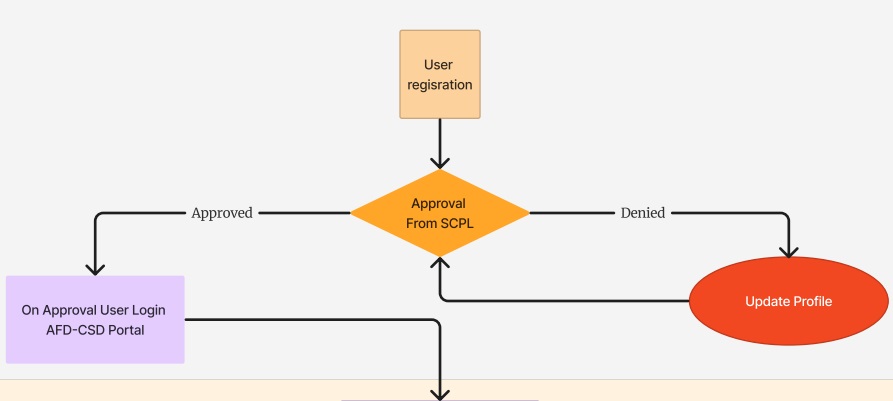
CSD AFD Work Flow Chart – Demand and Registration: The second chart illustrates the procedure for determining eligibility and the available payment options, including cash or loan.
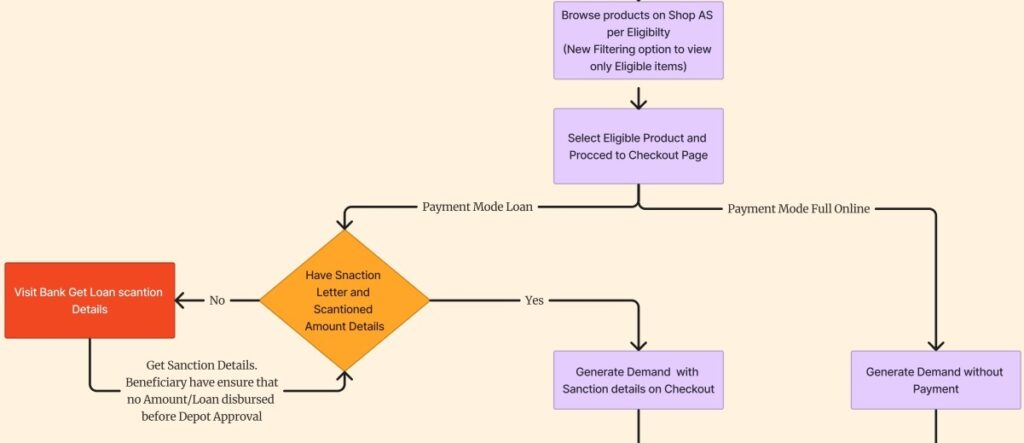
CSD AFD Work Flow Chart – Depot Approval and Demand Payment: The Work Flow Chart for CSD AFD – Depot Approval and Demand Payment illustrates the crucial process involved in approving your purchase. The selected Depot will carefully review your demand and decide to either approve or reject it. Only after receiving approval from the Depot, will the Pay button become available for you to proceed with the payment for your order.
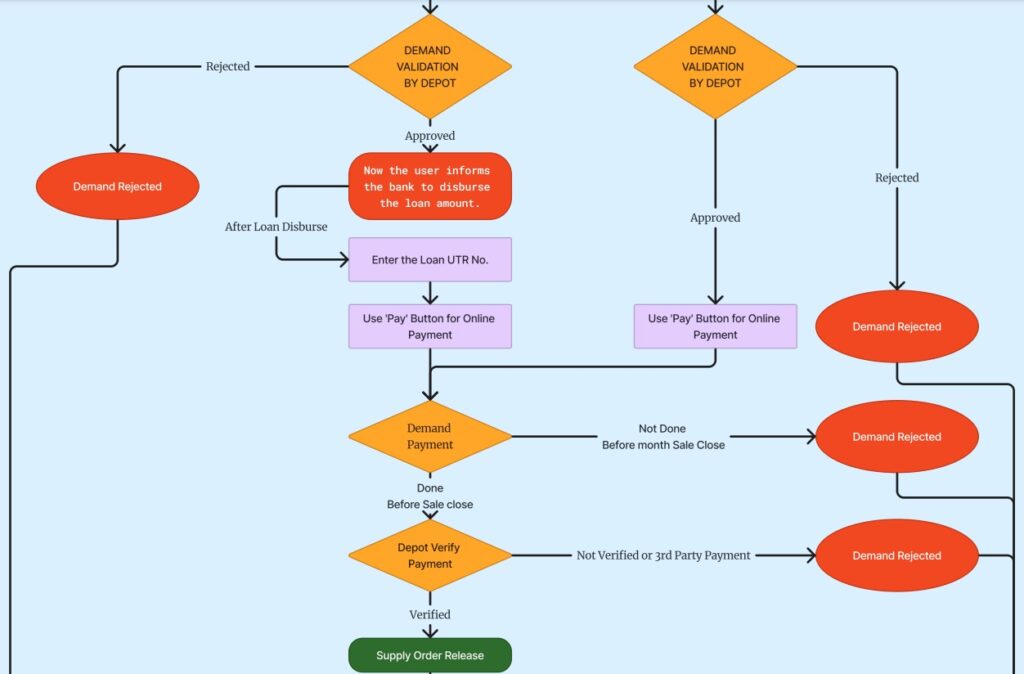
CSD AFD Work Flow Chart – URC Approval and Product Delivery: The CSD AFD Work Flow Chart outlines the process of obtaining URC approval and ensuring timely product delivery. According to the chart, it is necessary to procure the Supply Order from the designated URC canteen and subsequently acquire the product from your authorized dealer.
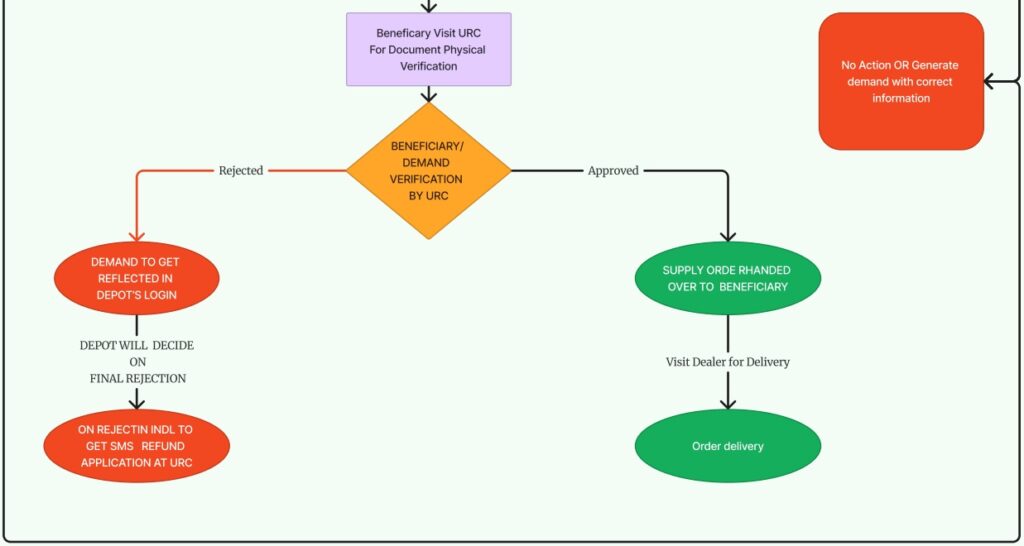
Leave a Reply